This example is described in the Real world applications CSS3 ebook
Sprites
The image look like this:
The silk icons used in this demo comes from http://famfamfam.com/lab/icons/silk/
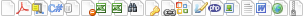
The sptit is complied using http://css-sprit.es/
.sprites8 {
background-image : url(img/sprites8.png);
background-color : transparent;
background-repeat : no-repeat;
height : 37px;
width : 37px;
}
.arrow1 {background-position : -0px -37px;}
.arrow1:hover {background-position : -0px 0px;}
.arrow2 {background-position : -37px 0px;}
.arrow2:hover {background-position : -37px -37px;}
.arrow3 {background-position : -74px -37px;}
.arrow3:hover {background-position : -74px 0px;}
.arrow4 { background-position : -111px -37px;}
.arrow4:hover { background-position : -111px 0px;}
/* This will be the dafault configuration if the filename is not known*/
table.myTable a:after {
content: "\00a0 \00a0 \00a0";
background-image : url(img/silk_white_page.png);
background-color : transparent;
background-repeat : no-repeat;
height : 16px;
width : 16px;
background-position : -0px -0px;
padding-top : 4px;
padding-right : 3px;
}
table.myTable a[href$=".pdf"]:after {
background-position : -16px -0px;
}
table.myTable a[href$=".doc"]:after {
background-position : -256px -0px;
}
table.myTable a[href$=".zip"]:after {
background-position : -288px -0px;
}
table.myTable a[href$=".img"]:after ,
table.myTable a[href$=".png"]:after,
table.myTable a[href$=".gif"]:after {
background-position : -224px -0px;
}
td {padding: 5px}
table.myTable tr:last-child {
background-color : lightblue;
}
table.myTable tr:first-child {
background-color : lightblue;
}
table.myTable tr:nth-child(even) {
background-color : lightgrey;
}
table.myTable td:target {
background-color : #ffff00;
}
blockquote {
border : 2px solid #000;
width: 20px;
transform: rotate(-5deg);
}
.smartNumber{
color : #fff;
font-size: 30px;
font-weight: 100;
text-align:center;
vertical-align:middle;
background-color: #0000ff;
margin: 10px;
min-height:20px;
min-width:20px;
padding: 5px;
-moz-border-radius: 10px;
-webkit-border-radius: 10px;
border-radius: 10px;
/* Shadows */
-moz-box-shadow: 3px 3px 3px #aaaaaa;
-webkit-box-shadow: 3px 3px 3px #aaaaaa;
box-shadow: 3px 3px 3px #aaaaaa;
}
li, h2 {
-moz-transition: background-color 4s ease-out,
padding-left 4s ease-out; /* Gecko / Mozilla Firefox */
-o-transition: background-color 4s ease-out,
padding-left 4s ease-out; /* Pesto / Opera*/
-webkit-transition: background-color 4s ease-out,
padding-left 4s ease-out; /* Apple Safari / Google Crome */
transition: background-color 4s ease-out,
padding-left 4s ease-out; /* CSS3 standard */
}
li:target, h2:target {
padding-left: 20px;
background-color: #ffff99;
text-shadow: 1px 1px 2px #fff;
font-size: 14 px;
}
img.transform {
-moz-transform: rotate(-10deg);
-o-transform: rotate(-10deg);
-webkit-transform: rotate(-10deg);
transform: rotate(-10deg);
}
CSS3 Selector: pseudo classes, Border-radius, text-shadow, box-shadow, Transform (simple animations)
Show my file Show your file
Simple html table
| Id | Version | Filename | Owner |
| 1 | 4 | filename.pdf | psa@carus.dk |
| 2 | 8 | filename.doc | |
| 3 | 2 | filename.zip | |
| 4 | 1 | filename.png | |
| 5 | 3 | filename.new | |
Demonstration of the :target selcetor and the transistion property
Show my item 1 Show item 3- List element one
- List element two
- List element three
1
2
3
Difference between span tag and div tag
Set the class of the html table